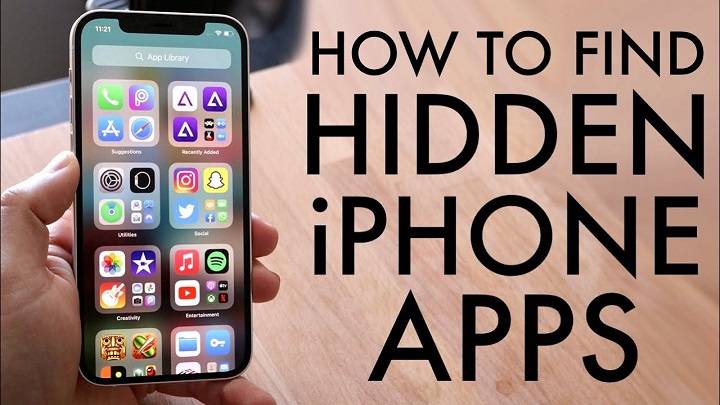In today’s digital age, privacy is paramount, and iPhone users often seek ways to keep their personal data secure. One such method is by utilizing hidden apps, which can discreetly store sensitive information away from prying eyes. However, navigating the realm of hidden apps can be daunting for many users. Fear not, as this comprehensive guide is here to shed light on the intricacies of hidden apps on iPhone.
Understanding Hidden Apps
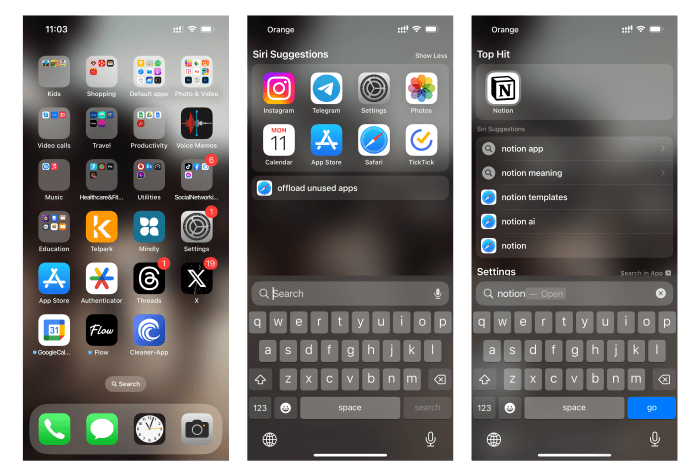
Hidden apps, also known as “vault apps” or “privacy apps,” are applications designed to conceal specific content from plain view on your iPhone. These apps typically require a passcode, fingerprint, or facial recognition to access, providing an additional layer of security for sensitive data such as photos, videos, documents, and notes.
Why Use Hidden Apps?
- Enhanced Privacy: Hidden apps offer a secure space to store personal photos, videos, and documents, shielding them from unauthorized access.
- Protection of Sensitive Information: Users can safeguard confidential information such as passwords, financial data, and personal notes within these apps.
- Parental Control: Hidden apps can be used by parents to monitor and restrict their children’s access to certain content on their devices.
- Organizational Efficiency: For professionals, hidden apps can streamline workflow by securely storing business-related documents and information.
Types of Hidden Apps
- Photo Vaults: These apps disguise themselves as innocent-looking utilities like calculators or clocks but conceal a private photo album behind a passcode-protected interface.
- File Hiders: File hiding apps allow users to conceal various file types, including documents, videos, and audio recordings, within a secure storage space.
- Messaging Apps with Hidden Chats: Some messaging platforms offer the ability to hide specific conversations behind a passcode or biometric authentication.
- Private Browsers: These browsers offer private browsing modes and may also include features like VPNs and ad blockers for enhanced privacy.
- Notes and Document Vaults: Apps designed to securely store notes, documents, and other text-based information, often with encryption features.
How to Find Hidden Apps on iPhone

Discovering hidden apps on an iPhone can be challenging due to their secretive nature. However, there are several methods users can employ to identify and manage these applications:
- App Library: Check the App Library by swiping left on the Home screen to see if any hidden apps are listed under categories like Utilities or Productivity.
- Search Feature: Utilize the Search feature by swiping down on the Home screen and entering keywords associated with hidden apps, such as “vault,” “secret,” or “private.”
- Settings: Navigate to Settings > Screen Time > Content & Privacy Restrictions > Allowed Apps to see a list of all installed apps, including hidden ones.
- App Store Purchase History: Review your App Store purchase history for any apps that may not appear on your Home screen.
- Third-Party Software: Consider using third-party software designed to detect and manage hidden apps on iOS devices.
Tips for Securing Hidden Apps
While hidden apps offer an added layer of security, it’s essential to take additional precautions to safeguard your sensitive data effectively:
- Regularly Update Apps: Ensure that hidden apps are kept up-to-date with the latest security patches and features.
- Use Strong Passwords: Choose complex passcodes or utilize biometric authentication methods like Face ID or Touch ID for added security.
- Enable Two-Factor Authentication (2FA): Where available, enable two-factor authentication to protect against unauthorized access to your accounts.
- Backup Data: Regularly backup data stored within hidden apps to iCloud or another secure cloud storage service in case of device loss or malfunction.
- Be Cautious of Third-Party Apps: Exercise caution when downloading third-party apps, as some may compromise your device’s security or privacy.
Hidden apps serve as valuable tools for safeguarding sensitive data on iPhones, offering users a secure space to store personal information away from prying eyes. By understanding the types of hidden apps available, how to identify them, and best practices for securing them, users can take control of their privacy and ensure their data remains protected in an increasingly digital world. Remember, while hidden apps provide added security, they are just one aspect of a comprehensive approach to digital privacy and security. Stay informed, stay vigilant, and keep your digital life secure.