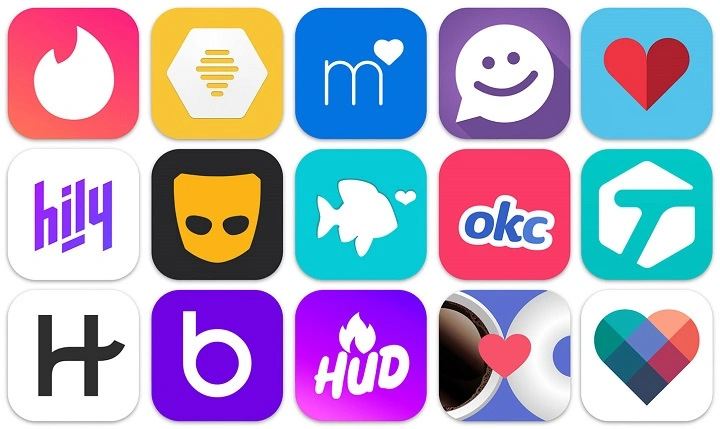Social media chat dating apps combine features of social networks and dating platforms, offering users rich interaction options. These apps use notification symbols to inform you about messages, matches, likes, and other activities. This guide explains the most common notification symbols in social media chat dating apps and how to interpret them.
What Are Social Media Chat Dating App Notification Symbols?

Visual Cues for User Engagement
Notification symbols are icons or badges displayed within the app or on your device to alert you about new interactions, messages, or updates relevant to your dating or social experience.
Importance of These Symbols
- Provide instant awareness of important events
- Help users respond promptly
- Enhance overall user engagement
Common Notification Symbols in Social Media Chat Dating Apps
Message Icon
Usually represented by a speech bubble or envelope, indicating new or unread chat messages.
Heart or Like Icon
Shows that someone has liked your profile, post, or sent a ‘heart’ reaction.
Match Symbol
Interlocking hearts, a flame, or star icons signify a new match or connection.
Story or Status Notification
A small circle or ring around a profile picture indicates new stories or status updates.
Seen or Read Indicators
Checkmarks, colored dots, or “seen” labels show that your message has been viewed.
Typing Indicator
Animated dots or pencil icons indicate the other user is typing a reply.
Reaction or Emoji Notification
Icons representing smileys or reactions signal someone reacted to your message or post.
Call or Video Call Icon
Phone or camera icons indicate incoming or missed voice/video calls.
How to Manage Notification Symbols on Social Media Chat Dating Apps
Adjust Notification Preferences
Control which types of notifications you receive through app settings.
Clear or Dismiss Notifications
Tapping notifications usually removes the symbol and opens the related chat or update.
Mute or Block Notifications
Mute specific conversations or block users to avoid unwanted alerts.
Tips for Effectively Using Notification Symbols
Learn Your App’s Iconography
Check the app’s help resources to understand specific symbols used.
Keep Your App Updated
New versions may introduce or change notification symbols.
Balance Notifications
Customize alerts to avoid being overwhelmed by constant updates.
FAQs About Social Media Chat Dating App Notification Symbols
What does a red dot on the app icon mean?
It usually signals unread notifications or messages.
Can I disable certain notification symbols?
Yes, most apps allow selective notification settings.
What if I don’t recognize a notification symbol?
Refer to the app’s FAQ or help section for icon explanations.
Are typing indicators always shown?
They can be turned off in some apps, depending on privacy settings.
Do story notifications appear in dating apps?
Yes, social media chat dating apps often include stories or status updates.
Notification symbols in social media chat dating apps keep you informed about messages, matches, and social interactions. Understanding these icons helps you stay engaged and manage your dating and social experience better. Customize your settings to get the most out of your app while avoiding notification overload.