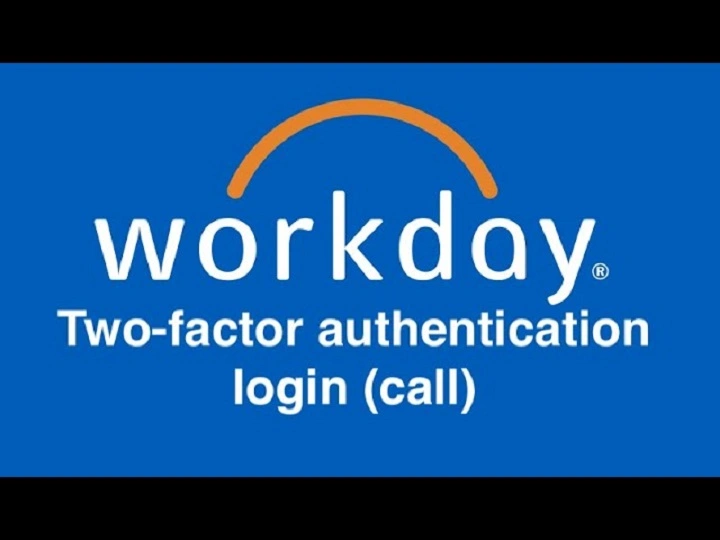The Workday Authenticator app is a mobile-based multi-factor authentication (MFA) tool designed to enhance login security for Workday users. As more organizations adopt cloud-based HR and finance platforms, securing user access becomes critical. The Workday Authenticator app ensures only verified users gain entry to sensitive company systems by requiring a second form of identification beyond a password.
Workday’s app acts as a second layer of defense—essential in today’s era of phishing attacks and credential leaks. With simple approval-based verification and time-based one-time passcodes (TOTPs), it makes secure access fast and seamless.
Why Businesses Need Strong Authentication
Cyber Threats Are Rising
Data breaches are not a question of “if,” but “when.” Passwords alone are no longer enough. Even complex passwords can be stolen, reused, or phished. A compromised login gives cybercriminals the keys to the kingdom. That’s where the Workday Authenticator app steps in—by adding a second verification step that hackers can’t bypass with just a stolen password.
Compliance and Data Protection
Many industries face strict data protection regulations. Healthcare, finance, and government organizations must comply with GDPR, HIPAA, or SOX. MFA tools like the Workday Authenticator help meet these legal obligations by ensuring secure, verifiable logins and protecting user data from unauthorized access.
Key Features of the Workday Authenticator App
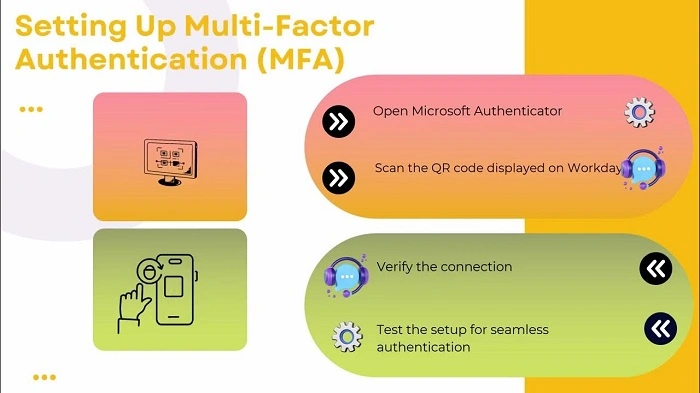
Push Notifications for Login Approvals
Instead of typing in a code, users receive a push notification directly on their smartphone. One tap approves or denies the login request. This not only improves user experience but also cuts down login time while maintaining security.
Time-Based One-Time Passcodes (TOTP)
For situations where push notifications are not available—like limited internet access—the app also supports TOTP. These rotating passcodes are time-sensitive and generated within the app, offering a reliable offline option.
Device Binding and Enrollment Security
When a user enrolls their device, the app binds it to their Workday profile. This ensures that only their verified device can generate passcodes or approve logins. It prevents unauthorized access, even if someone has the password.
Biometric Support
The Workday Authenticator app works seamlessly with Face ID, fingerprint scanners, and other biometric unlock methods available on modern devices. This boosts both security and convenience, especially for executives or remote employees accessing sensitive data on the go.
How to Set Up the Workday Authenticator App
Step-by-Step Guide to Enrollment
- Download the App: Available on iOS and Android stores.
- Open Workday on a Desktop: Navigate to the Workday sign-in page and log in using your credentials.
- Start MFA Setup: Go to your account settings and select “Manage Devices” under Security Preferences.
- Scan the QR Code: Open the Workday Authenticator app on your phone and scan the QR code displayed on your desktop screen.
- Confirm Setup: Approve the test push notification to finalize your enrollment.
Once enrolled, you’ll be prompted to approve login attempts using your mobile device.
Tips for Smooth Setup
- Make sure notifications are enabled for the app.
- Sync your phone’s time settings to avoid TOTP code mismatch.
- Enroll more than one device if your organization allows it, for backup access.
Benefits of Using Workday Authenticator for Enterprises
Reduced Risk of Unauthorized Access
By verifying identity with something users have (their phone) and something they know (their password), Workday greatly reduces the chance of a breach.
Improved User Experience
Users don’t need to carry external hardware tokens or remember multiple codes. The app’s push notifications are intuitive and quick to respond to.
Scalability for Global Teams
Whether your team is in a single office or spread across continents, the Workday Authenticator app works seamlessly. It supports enterprise-grade scale without adding overhead to IT teams.
Fewer Support Tickets for Login Issues
With streamlined login and fewer lockouts, IT help desks get fewer calls about forgotten passwords or failed authentications.
Best Practices for Managing Workday Authentication

Also Read: Unlocking the Full Potential of the VOXI App: A Smart User’s Guide
Encourage Device Hygiene
Ask employees to keep their phones updated and protected with passcodes or biometrics. Lost or compromised devices should be reported immediately to IT.
Regularly Review Access Logs
Admins should monitor authentication attempts. Repeated failed attempts or access from unusual locations can signal a security threat.
Educate Users About Phishing
Even with MFA, users should be trained to spot phishing emails. No app can protect against someone willingly sharing their credentials with attackers.
Workday Authenticator App vs. Other MFA Solutions
| Feature | Workday Authenticator | Google Authenticator | Duo Security |
| Push Approvals | ✅ Yes | ❌ No | ✅ Yes |
| TOTP Support | ✅ Yes | ✅ Yes | ✅ Yes |
| Biometric Integration | ✅ Yes | ❌ No | ✅ Yes |
| Native Workday Integration | ✅ Best | ❌ No | ❌ Indirect |
| Offline Support | ✅ Yes | ✅ Yes | ✅ Yes |
Workday’s app is tailored specifically for the Workday ecosystem. If your enterprise runs on Workday, its authenticator app provides a tighter, more seamless experience than general-purpose tools.
FAQs About the Workday Authenticator App
Q1: Is the Workday Authenticator app required for all users?
A: It depends on your company’s security policy, but most organizations require it for access to sensitive data.
Q2: Can I use the Workday Authenticator app without an internet connection?
A: Yes, the app supports TOTP codes which work offline.
Q3: What if I lose my phone with the app installed?
A: Contact your IT team immediately. They can deactivate your device and help you re-enroll on a new one.
Q4: Is the Workday Authenticator app free to use?
A: Yes, it’s free to download and use for all Workday users.
Q5: Can I use the app for multiple Workday accounts?
A: Yes, you can add and manage multiple accounts within the app if needed.
Conclusion: A Smart Move for Smarter Security
The Workday Authenticator app isn’t just another mobile tool—it’s a critical layer of defense for enterprises relying on Workday for daily operations. As cyber threats evolve, companies need security that’s both strong and user-friendly. With push approvals, TOTP, biometric support, and seamless Workday integration, this app delivers on both fronts. Whether you’re a global HR team or a small finance department, adopting the Workday Authenticator is a move toward safer, smoother access for everyone.