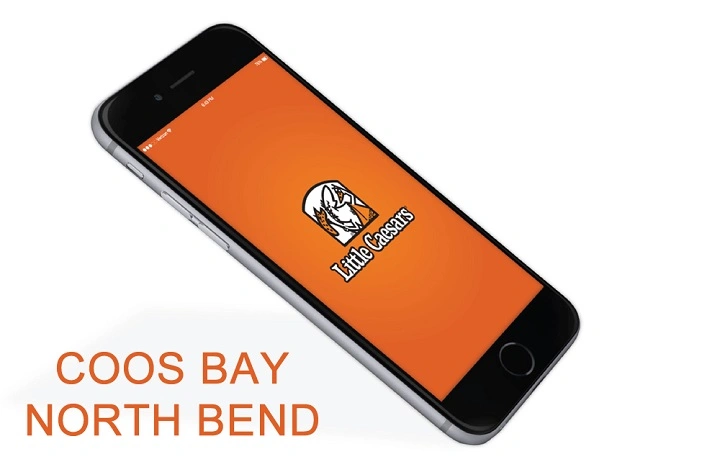If you’re a fan of Little Caesars pizza or want an easy way to order your favorite meals, you might have come across the Little Caesars app. Whether you’re new to it or curious about its features, this guide will explain what the Little Caesars app is, how it works, why you should use it, and tips for managing your orders seamlessly.
What Is Little Caesars App?

Official Pizza Ordering App
The Little Caesars app is the official mobile application from Little Caesars Pizza, designed to make ordering pizza and other menu items fast and convenient. It’s available on Android and iOS devices and offers users a streamlined way to place orders, track deliveries, and access deals.
User-Friendly Interface
The app is designed for easy navigation, allowing customers to customize their pizzas, choose pickup or delivery, and pay directly through the app.
Why Use the Little Caesars App?
Convenience at Your Fingertips
Ordering pizza has never been easier. With the Little Caesars app, you can:
- Browse the full menu
- Customize your pizza toppings and sizes
- Schedule pickup or delivery times
- Save favorite orders for quick reordering
- Pay securely with multiple payment options
Exclusive Deals and Rewards
The app often offers exclusive discounts and promotions that aren’t available in-store or on the website. Users can also join the rewards program to earn points and redeem free items.
How Does the Little Caesars App Work?
Simple Steps to Order
- Download and install the app from Google Play Store or Apple App Store
- Open the app and either log in or create a new account
- Choose your location or enable location services for nearby stores
- Browse the menu and customize your order
- Select pickup or delivery
- Pay securely through the app using credit/debit cards, digital wallets, or cash (for pickup)
- Track your order status in real-time
Order Tracking
The app provides updates on your order’s preparation and estimated arrival time, helping you stay informed without making a call.
Is the Little Caesars App Safe?
Secure and Trusted
The Little Caesars app is a legitimate, official app trusted by millions. It uses secure encryption for payment transactions and protects user data.
Privacy Considerations
The app collects some personal information such as location, payment details, and order history to improve user experience. This data is handled according to privacy policies and not shared with unauthorized third parties.
Features of Little Caesars App
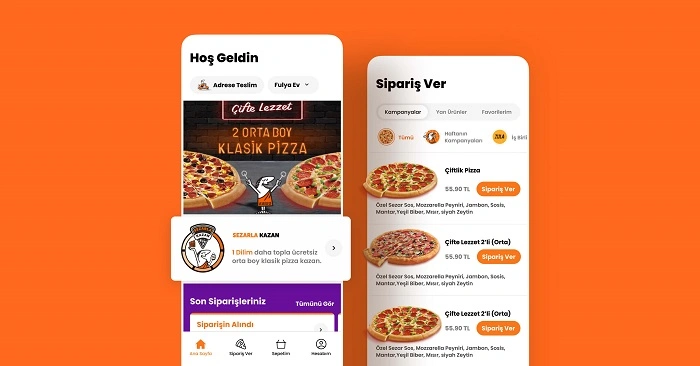
Customization Options
You can build your own pizza or select popular combos and specialty items.
Easy Reordering
Save your favorite orders to reorder quickly with just a few taps.
Store Locator
Find the nearest Little Caesars store based on your GPS location or by entering a zip code.
Push Notifications
Receive alerts about new deals, order status updates, and exclusive offers.
Rewards Program
Earn points on purchases to redeem free pizzas and other items.
Troubleshooting Common Issues with Little Caesars App
App Crashes or Won’t Load
- Clear the app cache from your phone settings
- Restart your device
- Update the app to the latest version
- Reinstall the app if problems persist
Payment Failures
- Check your payment information is accurate
- Try a different payment method
- Ensure your internet connection is stable
Order Not Received or Late
- Use the app’s order tracking feature
- Contact the store directly through the app or by phone
How to Delete or Disable the Little Caesars App
Removing the App
If you no longer want the app on your phone:
- On Android: Long-press the app icon and select Uninstall
- On iOS: Tap and hold the app icon, then tap the Remove App option
Deleting the app will remove your local data but your account information remains on Little Caesars servers and can be accessed if you reinstall.
FAQs About Little Caesars App
Is the Little Caesars app free to download?
Yes, the app is completely free to download and use.
Can I order delivery through the app?
Yes, you can select delivery if it is available in your area.
Does the app offer exclusive deals?
Yes, users often get access to app-only discounts and promotions.
Can I save my payment details in the app?
Yes, the app allows you to securely save payment methods for faster checkout.
What do I do if my order is incorrect?
Contact the store directly via the app or phone to report any issues with your order.
The Little Caesars app is a convenient, secure, and user-friendly way to order your favorite pizzas and more from Little Caesars. Whether you want to save time, access exclusive deals, or track your orders easily, this app simplifies the pizza ordering experience. If you’re a Little Caesars fan or new to the brand, downloading the app is a great way to enjoy fast and easy pizza service at your fingertips.