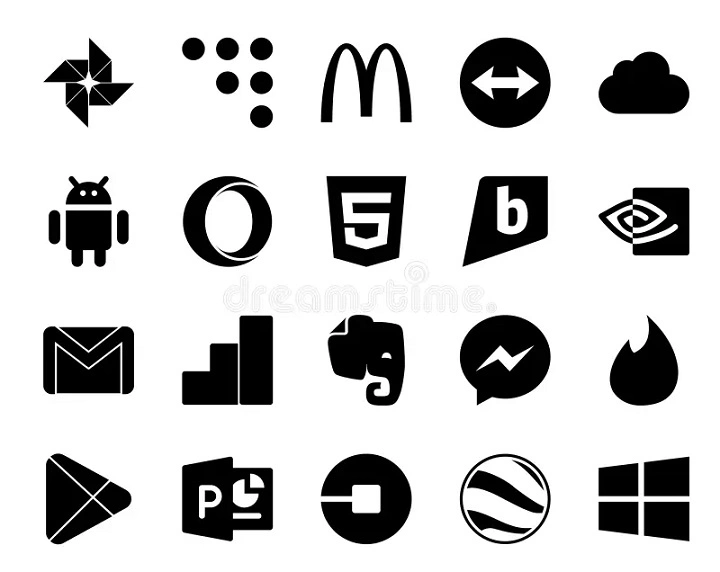Chat dating apps use various notification symbols to help users understand new messages, matches, and app activities quickly. If you’re wondering what these notification icons mean, this guide will explain the most common chat dating app notification symbols, their meanings, and how to manage them effectively.
What Are Chat Dating App Notification Symbols?
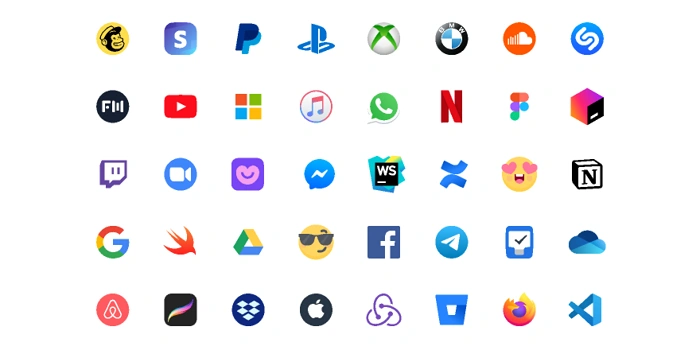
Visual Alerts for App Activity
Notification symbols are small icons or badges displayed on app interfaces or your device’s notification bar. They alert you to new messages, likes, matches, or other important events in your dating app.
Why Notification Symbols Matter
- They help you stay updated without opening the app
- Provide quick status information about your conversations
- Improve user experience by signaling important actions
Common Chat Dating App Notification Symbols and Their Meanings
Message Notification Icon
A speech bubble or chat icon usually indicates you have received a new message from a match or contact.
Heart or Like Symbol
This shows that someone has liked your profile or sent a ‘like’ notification.
Match Notification
Two interlocking hearts or a flame icon often represent a new match between you and another user.
Seen or Read Indicators
Small check marks or colored dots next to messages indicate whether your message was seen or read.
Typing Indicator
Animated dots or pencil icons show the other user is typing a reply.
Missed Call or Video Call Symbol
A phone or camera icon signals a missed voice or video call from a match.
How to Manage Notification Symbols on Chat Dating Apps
Customize Notification Settings
Most apps allow you to adjust which notifications you receive and how they appear.
Clear Notifications
Tapping on the notification usually clears the symbol and opens the relevant chat or activity.
Disable Notifications
You can turn off notifications or badges in app settings or your device’s notification manager if you prefer fewer alerts.
Tips to Understand and Use Notification Symbols Effectively
Familiarize Yourself with Your App
Different apps may use unique icons—check the app’s help section or tutorials for specific symbol explanations.
Update Your App Regularly
App updates can change notification symbols or add new ones, so keep your app current.
Manage Notifications to Avoid Overwhelm
Use filtering options to receive only important alerts and reduce distraction.
FAQs About Chat Dating App Notification Symbols
What does a red badge on a dating app mean?
It usually indicates unread messages or pending notifications.
Why do some message icons have check marks?
Checkmarks often mean the message was delivered or read by the recipient.
Can I change notification symbols in dating apps?
While you can’t change icons, you can customize notification preferences.
What if I don’t see notification symbols?
Check your device’s notification permissions and app settings.
Are notification symbols the same across all dating apps?
No, icons vary by app but often share similar meanings.
Chat dating app notification symbols provide useful, quick information about your app activity, messages, and interactions. Understanding these icons helps you stay connected and manage your dating experience smoothly. Customize your notification settings to suit your preferences and keep your app usage efficient.