In a world where privacy is paramount, the ability to hide apps on your iPhone has become a crucial feature for many users. Whether you want to keep certain apps away from prying eyes or simply declutter your home screen, knowing how to hide apps effectively is essential. In this comprehensive guide, we’ll explore various methods and tips for hiding apps on your iPhone, ensuring your privacy and organizational preferences are upheld.
Why Hide Apps on iPhone?

Before diving into the methods, let’s discuss why you might want to hide apps on your iPhone. Here are some common reasons:
- Privacy: You may have apps containing sensitive information that you prefer to keep private.
- Organizational Purposes: Hiding apps can help declutter your home screen and streamline your app layout.
- Parental Control: Parents may want to hide certain apps to control what their children can access on their devices.
Methods to Hide Apps on iPhone
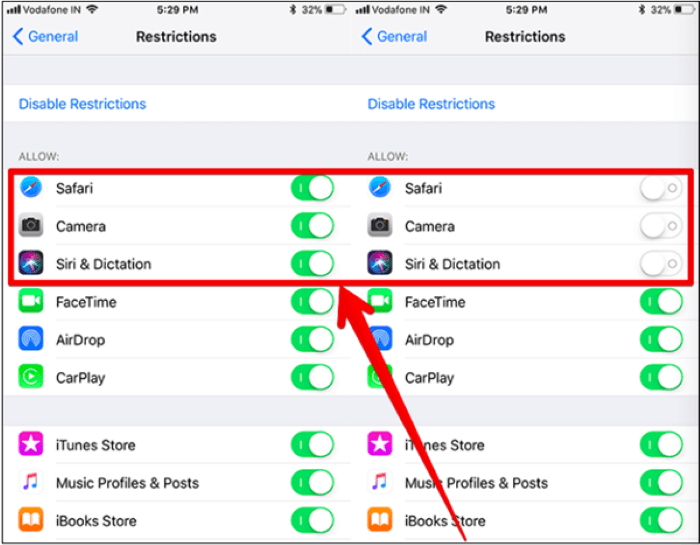
Utilizing Built-in Features:
- Foldering Technique: Create a folder on your home screen and move the apps you want to hide into this folder. This method effectively hides the apps from plain sight.
- Screen Time Restrictions: iOS allows you to restrict access to certain apps using Screen Time. Go to Settings > Screen Time > Content & Privacy Restrictions > Allowed Apps, then deselect the apps you want to hide.
Using Third-Party Apps:
- App-Hiding Apps: Several third-party apps are available on the App Store specifically designed to hide other apps. These apps often offer additional features such as password protection and decoy screens.
Jailbreaking:
- Jailbreaking your iPhone: This method is not recommended due to security risks and voiding of warranty. However, it allows for extensive customization, including the ability to hide apps using tweaks and modifications.
Tips for Effective App Hiding:
- Choose a Secure Method: Ensure that the method you choose to hide apps is secure and reliable, especially if you’re dealing with sensitive information.
- Regularly Review Hidden Apps: Periodically review the apps you’ve hidden to ensure they’re still relevant and necessary.
- Keep Track of Passwords: If you’re using password-protected methods to hide apps, make sure to keep track of your passwords to avoid lockout situations.
Conclusion: Hiding apps on your iPhone can enhance your privacy and organizational efficiency. By utilizing built-in features, third-party apps, or even jailbreaking (though not recommended), you can tailor your iPhone experience to suit your preferences. Remember to choose secure methods and regularly review your hidden apps to maintain an optimized device setup. With these tips and methods at your disposal, you can take control of your iPhone’s app visibility and enjoy a more personalized user experience.


